To prevent search engine bots from accessing user profiles, you need to modify the guest group permissions in the Admin Control Panel. Follow these steps:
1.Click “Users & Group” tab
2.Under "Manage User Groups", go for "Guests", click “Options” for "Edit Group"
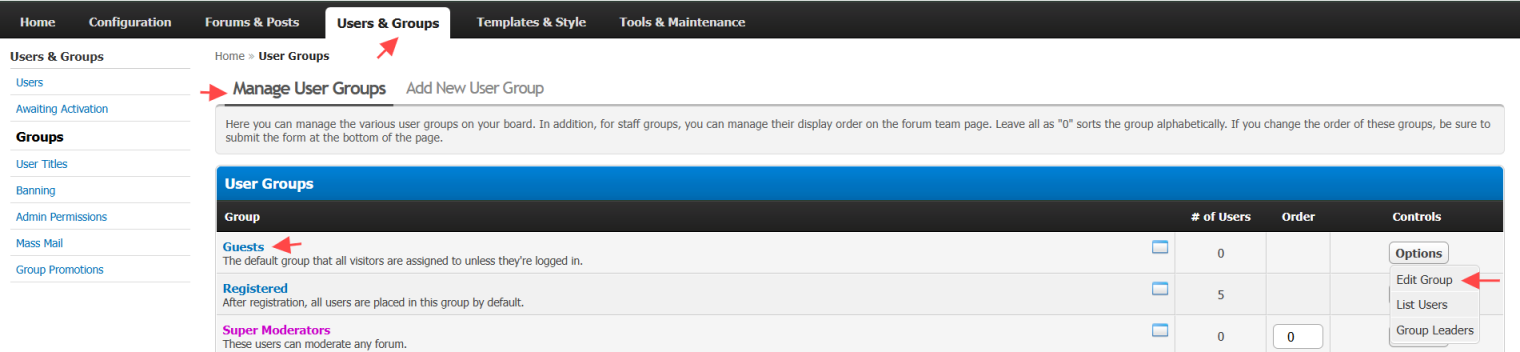
3.Click "Forums and Posts" tab, disable "Can view user profiles?"
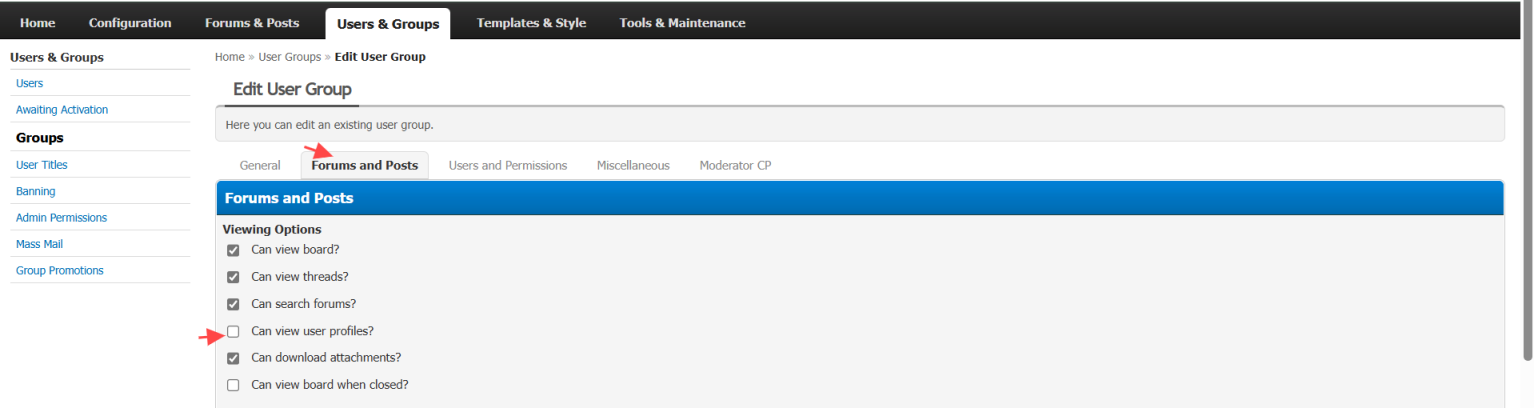
4.Finally "Save User Group"
By disabling user's profile viewing for guests, you'll automatically block bots from accessing them as well.
Done.
1.Click “Users & Group” tab
2.Under "Manage User Groups", go for "Guests", click “Options” for "Edit Group"
3.Click "Forums and Posts" tab, disable "Can view user profiles?"
4.Finally "Save User Group"
By disabling user's profile viewing for guests, you'll automatically block bots from accessing them as well.
Done.





